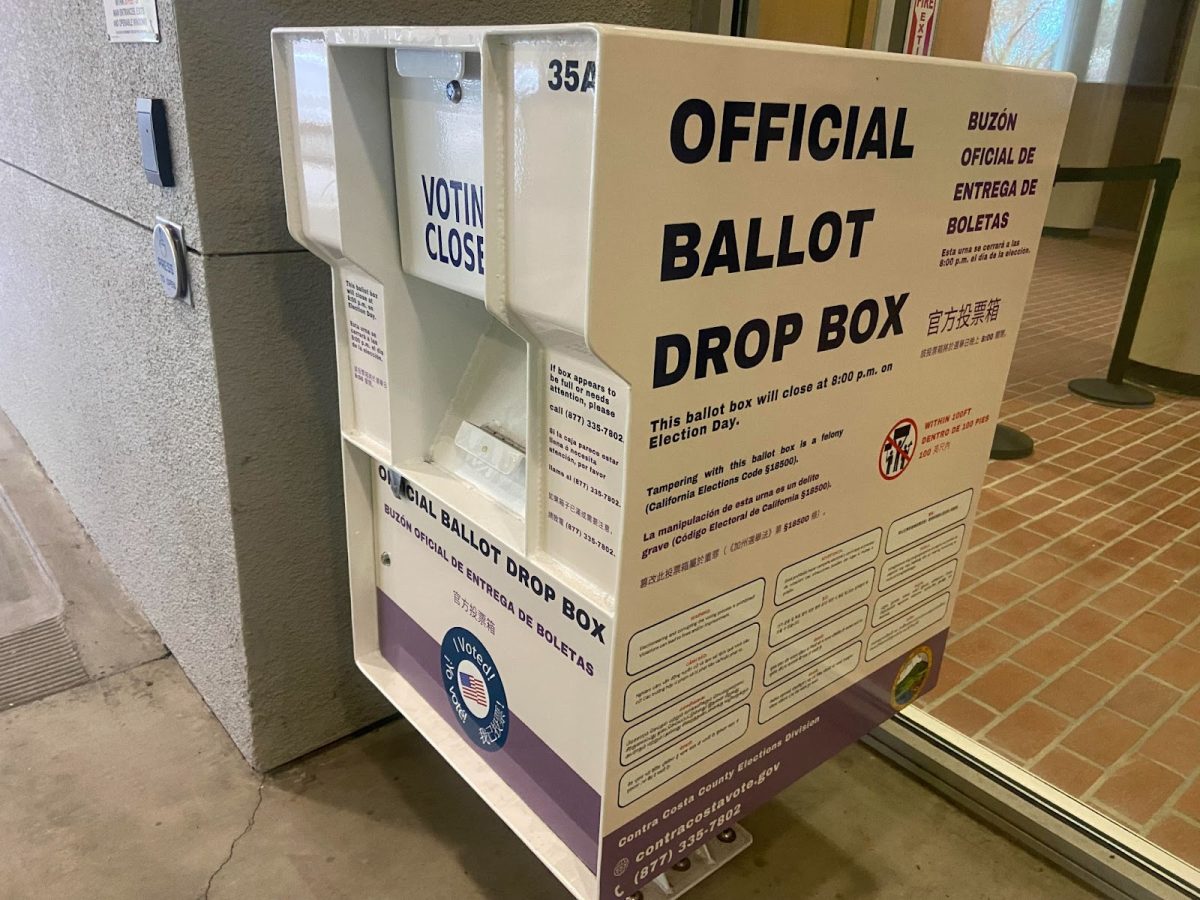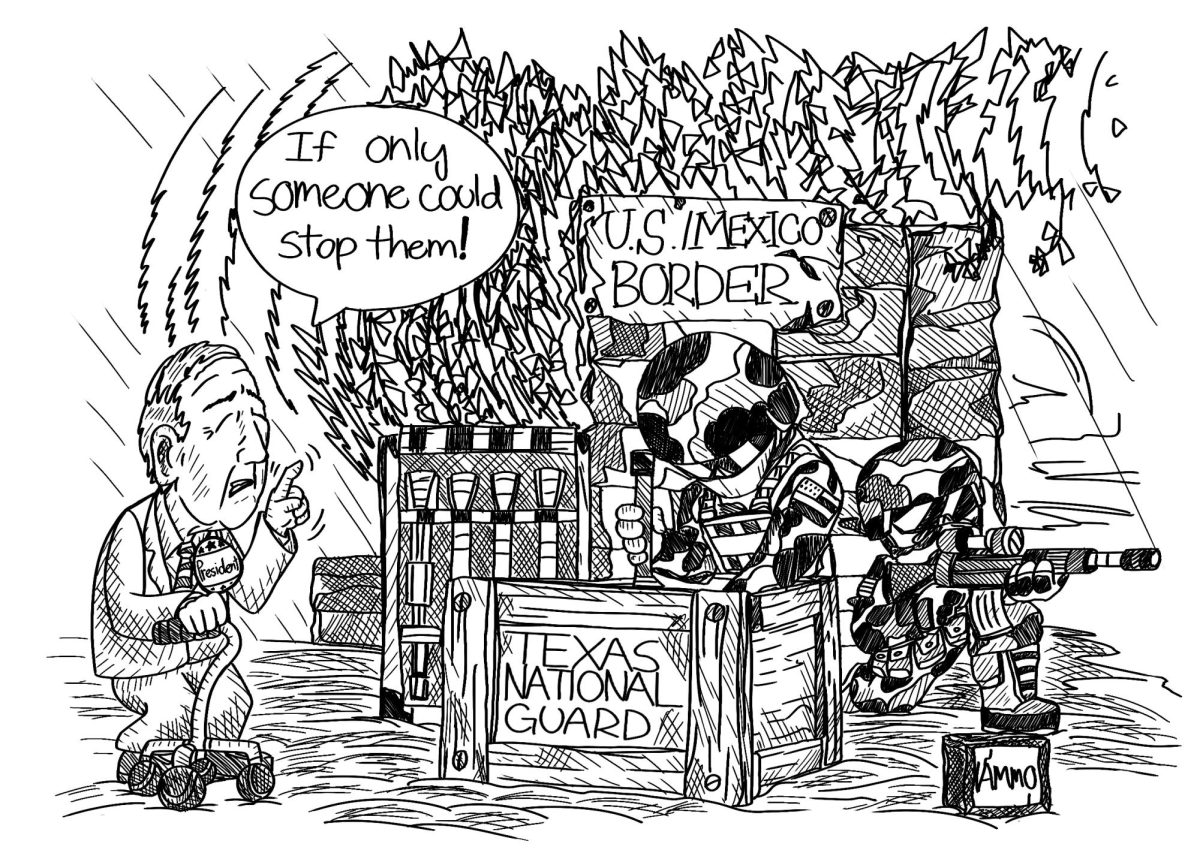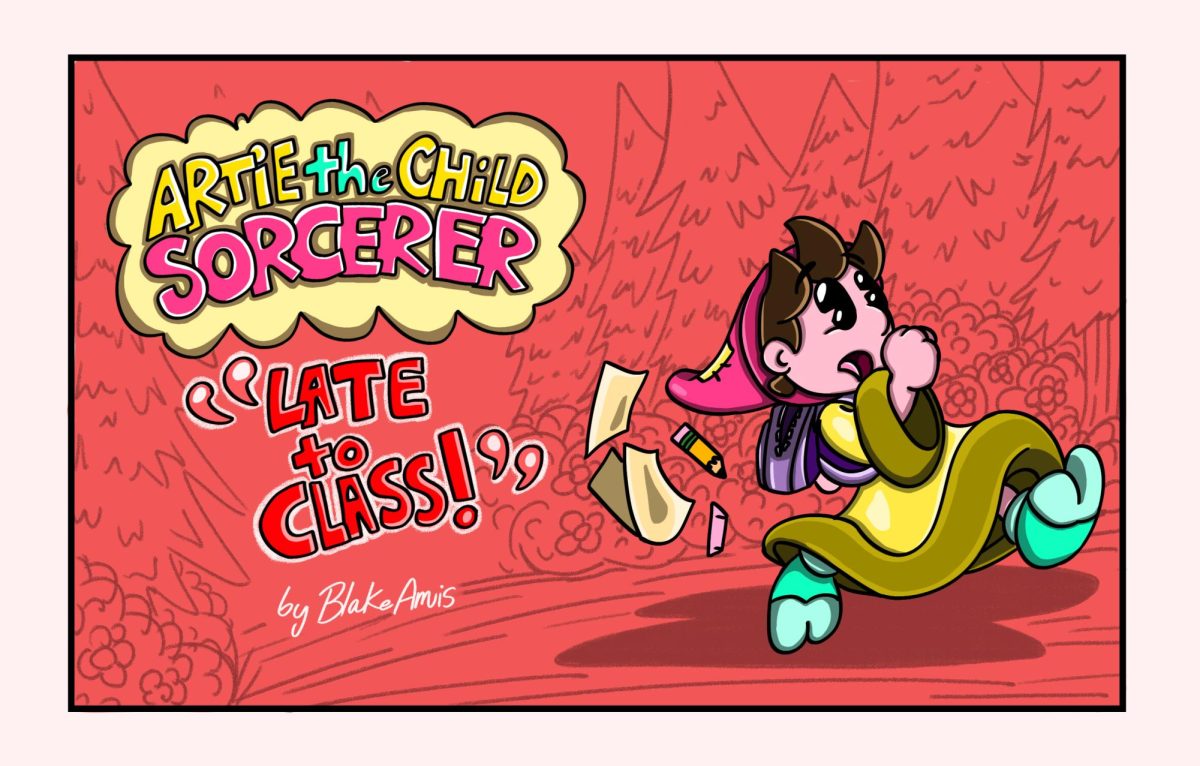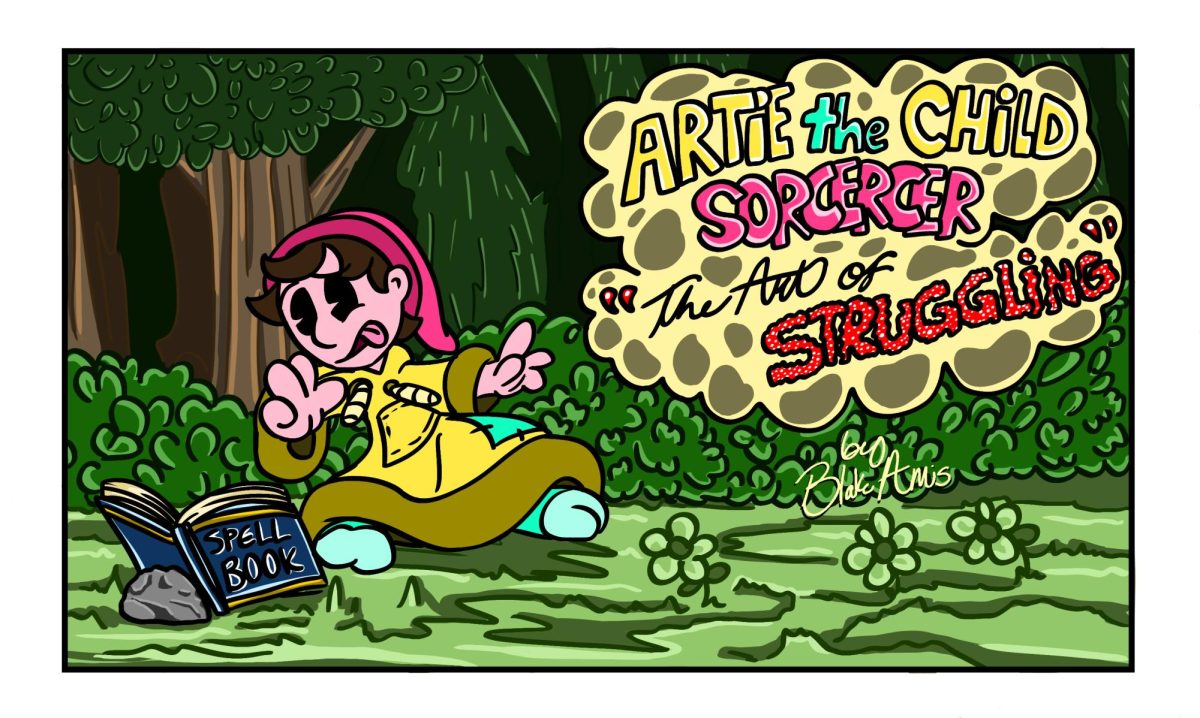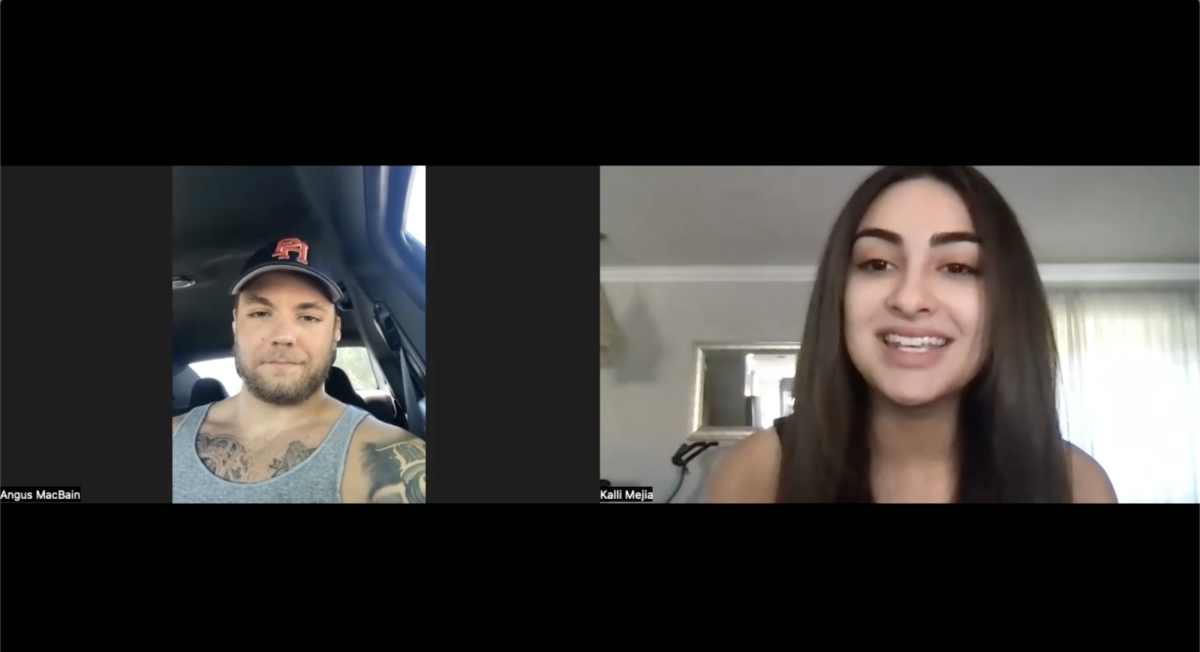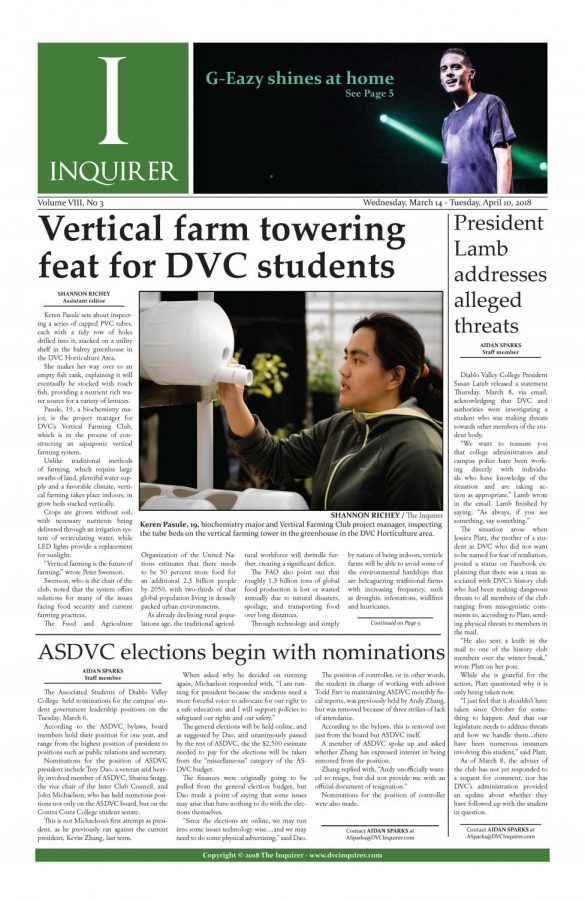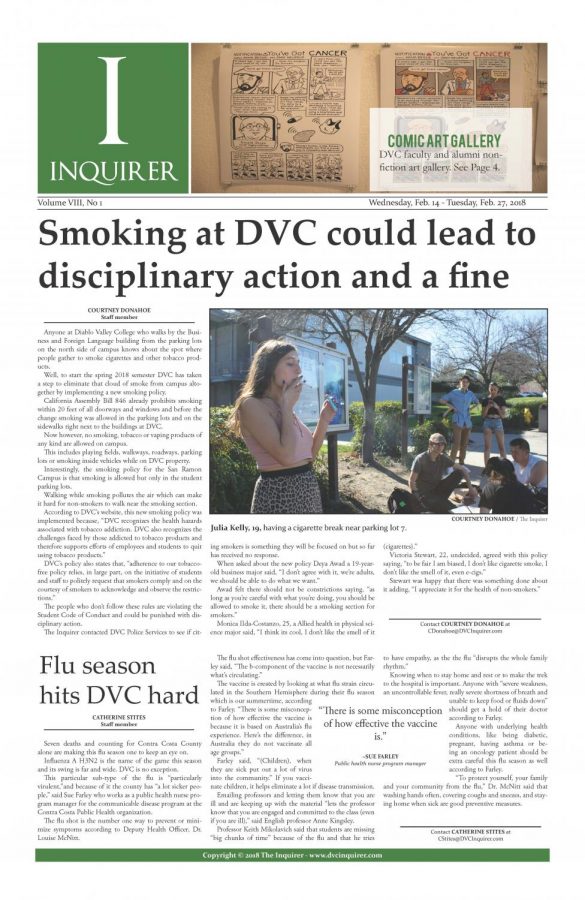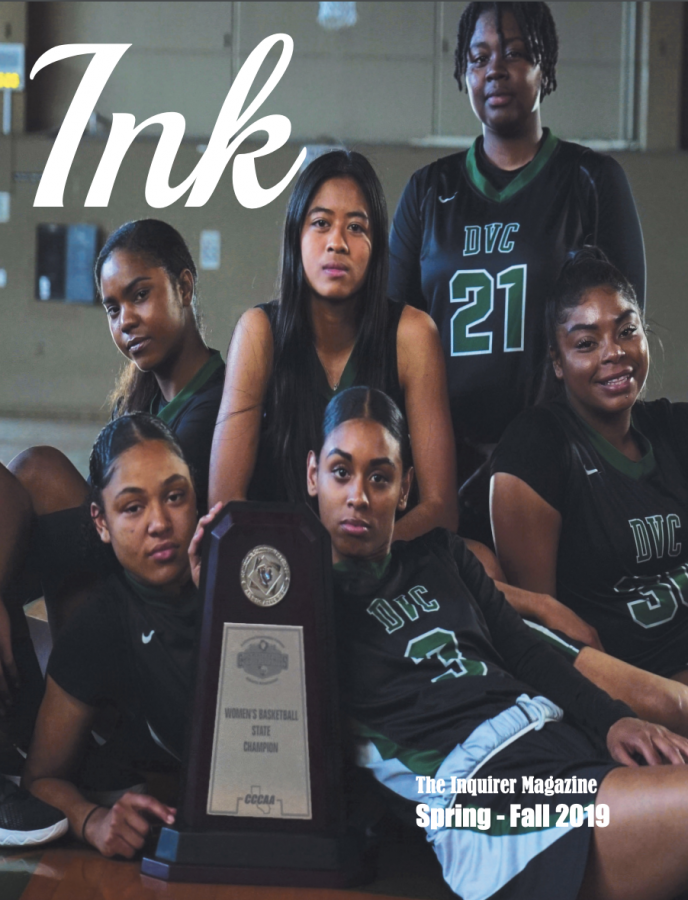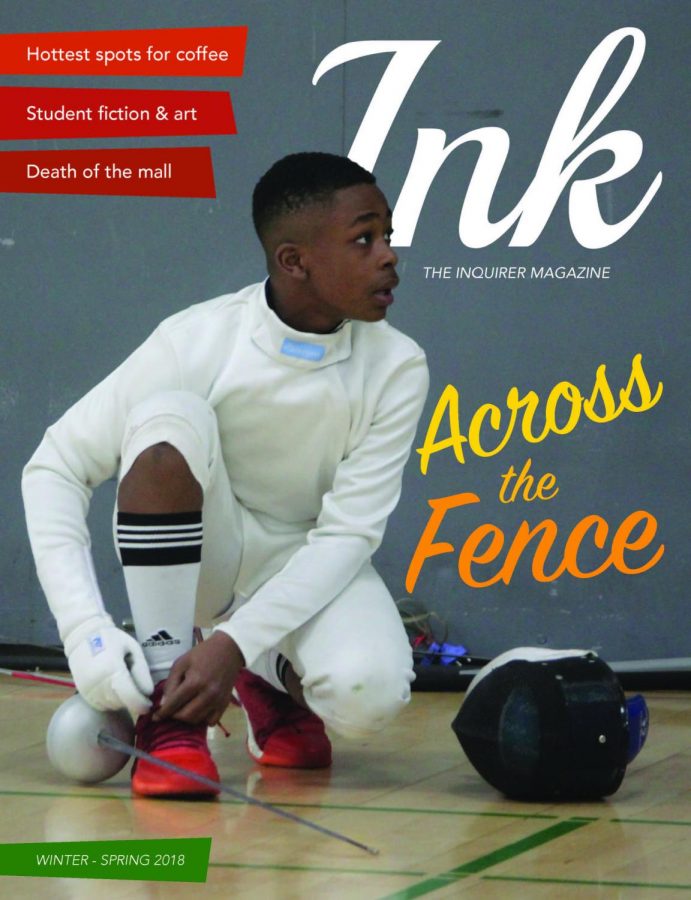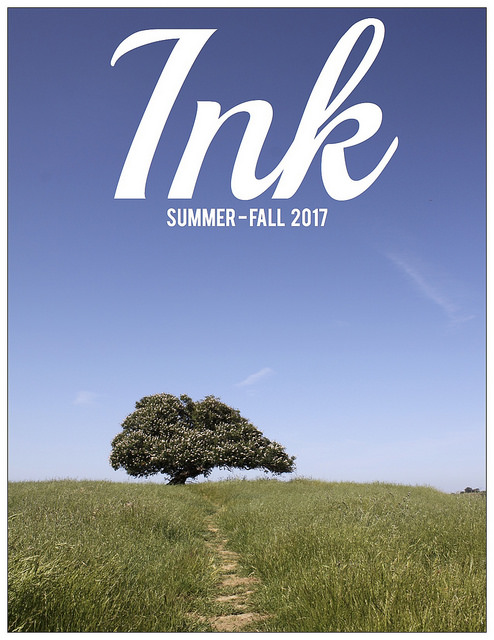Early into the month of April, a handful of DVC employees had the unfortunate experience of dealing with potential phishing attempts. Even in the presence of anti-virus software, DVC’s official website http://dvc.edu was down within just a few days since Saturday, April 14. DVC’s IT Department scrambled to fix the issue using the process of elimination. In response, Chrisanne Knox, Director of Marketing and Communications sent out Campus Alert e-mails regarding the incident. As the month progressed, students and faculty members had to find other means of navigating WebCT, Microsoft Outlook Access and Datatel.
The Campus Alert message included ways to protect oneself. One being:
“Never give your id/password no matter why the email says it is required! District IT and/or campus IT will NEVER ask for this information.”
What is a phishing attack? A phishing attack is a means to collect personal information (through “phishing”) for fraudulent use. It can appear in the form of a link via e-mail, or masquerade as a familiar website. In the case of the link, which may have been the origin of DVC’s little incident, a Trojan (a type of malware able to download other apps to allow intruders to remotely control) may be given access to view private virtual information.
What can I do to protect myself?
· Check the domain. Make sure that URLs of secure websites in which you enter sensitive information begin with https. Additionally, In e-mails, although the sender’s address may seem familiar, make sure the subject line and text is pertinent to your knowledge.
· Never give out personal information. This includes your password, full name, address, and private numbers (phone, social security, credit, etc.) E-mail is not the safest means of communicating such sensitive information. As long as it is possible, in person or over the telephone may be more effective.
· Pay attention to what you’re downloading. Carefully examine odd links, e-mail attachments and website downloads. (If the link looks odd, try searching it on via search engine!)
· The best defense against undesirable web attacks is one’s cautious judgment. “If it looks phishy, it probably is.” – Mojdeh Mehdizadeh, Associate Vice Chancellor/Chief Information Officer for the CCCCD.
After many attempts to reverse the issue, the stability and function of the site is still a working progress.